With more than 15 years of experience, Metadoc is our main product. Launched in 2003, it has evolved and today integrates the most modern technologies.
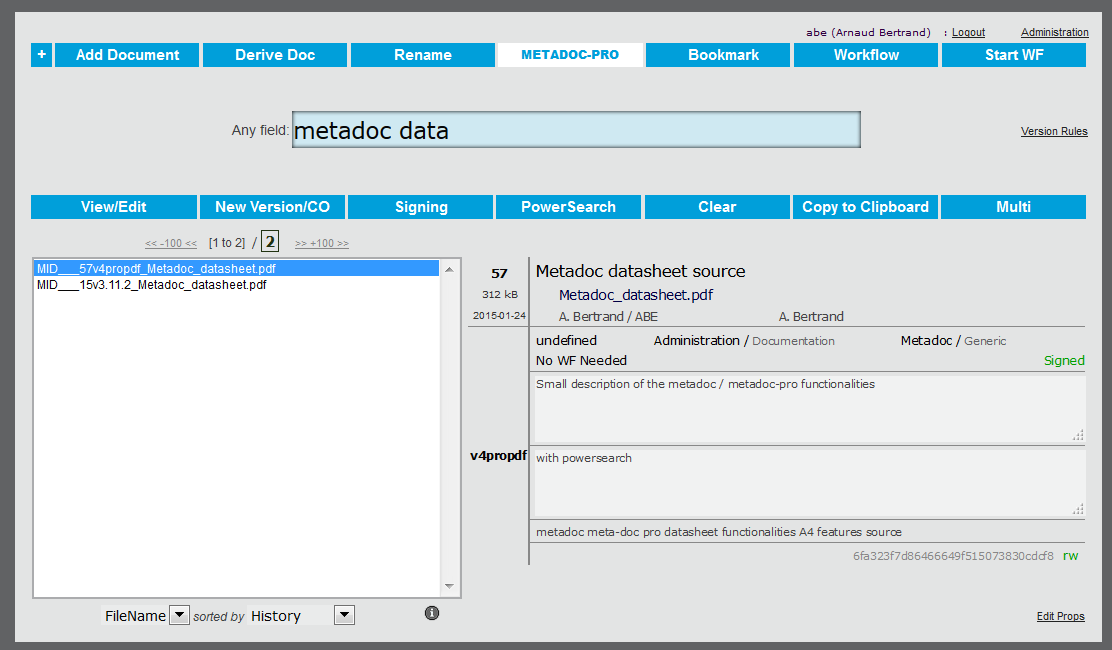
Description:
- Document management, Administration, Quality management
- Curent version : v6.4.0
- Intended Audience: any company using documents
- GUI Language: English
- Architecture: Client/Server
- Server: multi-platform (WinNT/WIN2k/WINXT/Linux/HP-UX/Solaris)
- Client: any internet browser (IExplorer, Mozilla, Opera, Chrome,..)
- Support all kinds of documents
Features:
- OPA (One Page Access) web client
- Metadata (author, description, keywords, status, department, …)
- Field names and hints fully customizable
- Supporting any kind of document (document seen as generic entity)
- Central and Isolated repository (nothing done directly on the repository, it guarantees safety protection against viruses)
- Version management: integrity and history of documents (check-in, check-out, lock)
- Supporting multiple DBS (one document breakdown structure per department)
- Powerful search capabilities: Boolean expression, wildcard search on any meta-data, full text search
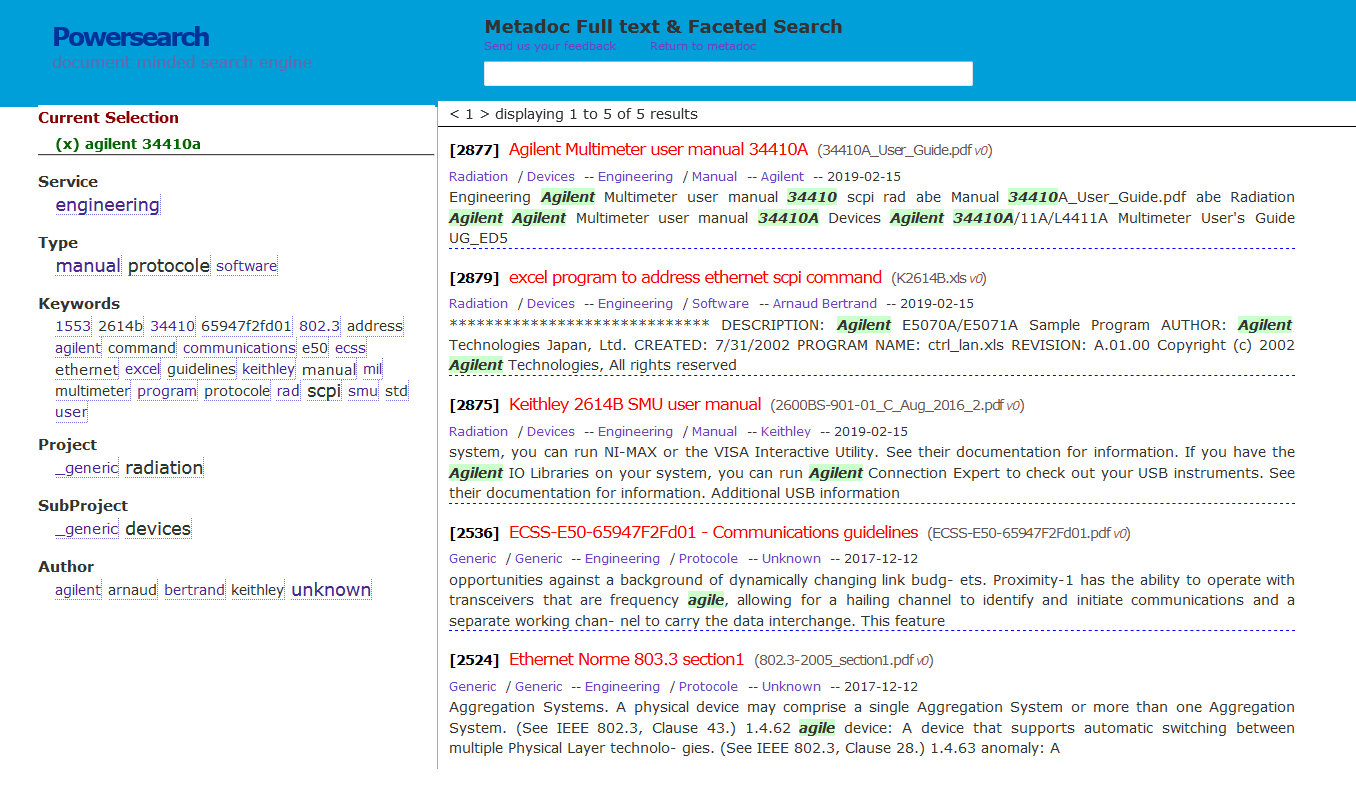
- On event notification. (Notification in case of new version, modification, …)
- Sophisticated access rights management
- For each document possibility to restrict the access to multiple groupsGlobal administrator(s) supported
- Invisibility
- Properties visibility only
- Read only
- Full access (ability to manage versions)
- Per group administrator(s) supported
- For each document possibility to restrict the access to multiple groupsGlobal administrator(s) supported
- Documents linking / Documents tree
- Baseline support by labelling (tag can be set on documents to establish a baseline)
- Smart search algorithm personalized for each user
- Favorite Queries and Favorite document lists managed by user
- Full operations logging
- Document viewing capability to launch and print documents
- Reporting of documents: list with chosen meta-data
- Multi documents capabilities (to get a zip container of selected document)
- Remote access (via the web browser)
- Clipboard easy access (copy to clipboard reference that can be pasted in mail, no need to send document anymore)
- Duplicated document detection based on MD5 signature.
- Document workflow support (Review and Validation)
- Review invitations via e-mail
- Review reminder via e-mail
- Review comments registration
- Review comments consolidation
- Validation support
- Review and validate status under control of digital signatures
- Secure signing (FDA 21cfr11 compliant)
